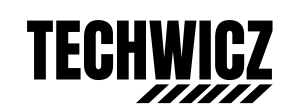Sometimes the best games are the simplest ones. Google Block Breaker is exactly that: a modern browser-based revival of the classic brick-breaking formula, resurrected as a Google search Easter egg. It gives us a quick, fun break in the middle of our browsing routine and reintroduces the joy of arcade gaming in a lightweight form. Think of it as digital candy: easy to consume, but surprisingly satisfying.
In this article, we’ll dig into everything about Google Block Breaker—how to play it, what makes it tick, strategies to master it, and why Google decided to bring it to life again.
What Is Google Block Breaker?
Origins & Easter Egg Roots
Google loves hidden treats—Easter eggs—sprinkled into its search engine and doodles. One famous example is their tribute to Atari Breakout, where the image search results would transform into a playable brick-breaker game.
Google Block Breaker is a more recent revival: by typing “block breaker” into Google Search, you can trigger an interactive Breakout-style game directly within the SERP (Search Engine Results Page).
It’s a nod not only to classic arcade gameplay but to Google’s playful side—adding little delightful surprises to your everyday searches.
How Google Block Breaker Differs from Classic Breakout
While based on the same core concept, Google’s version brings enhancements:
- Colorful blocks in Google’s trademark hues.
- Power-ups and multiple hit blocks, making gameplay more dynamic. Multiple levels rather than one static screen.
- It’s fully browser-based—no app or download required.
- So while the heart is familiar, the experience feels refreshed.
How to Play Google Block Breaker
Accessing It Via Google Search
Playing it is surprisingly simple. Here’s how:
- Go to your browser and open Google.com.
- Type “block breaker” into the search bar.
- The game should appear in a dedicated tile or interactive card at the top. Click “Play”.
- If for some reason it doesn’t show, try refreshing or switching language settings—some regions may require localized keywords.
Controls: Desktop & Mobile
- Desktop / Laptop: Use the left and right arrow keys, or mouse movement to slide the paddle.
- Mobile / Tablet: Swipe left or right to control the paddle.
The controls are intuitive—no steep learning curve.
Game Mechanics & Objectives
Your goal is to bounce the ball off your paddle and break all the blocks on the screen. Don’t let the ball drop past your paddle. Clear the blocks to advance to the next level.
As you progress, levels become more challenging: blocks may require multiple hits, new block patterns appear, and block types vary.
If you lose all your lives, you’ll restart—but each session gives you a fresh opportunity to climb levels.
Features & Power-Ups
Standard Blocks vs Multiple Hit Blocks
Some blocks break with one hit; others require multiple hits. That forces you to plan your bounces and manage ball trajectories more carefully.
Unbreakable or durable blocks may also appear, adding obstacles and making certain areas harder to clear.
Power-Ups & Their Effects
Power-ups introduce unpredictability and strategic moments. Some common ones:
- Paddle extension (makes it easier to hit)
- Multi-ball (spawn more than one ball)
- Slower / faster ball speed modifiers
- Laser or projectile enhancements to break blocks directly
Catching these power-ups often changes game flow and can help in clearing tougher layouts.
Increasing Difficulty & Level Design
As you move up:
- Block arrangements get more complex.
- Some levels introduce mixed block types (some needing multiple hits, some standard). Google Block Breaker – Break the Blocks!
- The ball’s speed may increase.
- More power-ups and unpredictable trajectories are added.
This gradual ramp ensures the game stays engaging without being trivial.
Strategies & Tips for High Scores
Positioning & Paddle Angles
Your paddle isn’t just about moving left and right. Where you hit the ball on the paddle affects trajectory:
- Hitting near the edges gives sharper angles—use this to reach corner blocks.
- The middle gives more predictable bounces.
- Anticipate the path: don’t just mirror the ball’s position, be ahead of its predicted path.
Managing Multiple Balls
When multi-ball power-ups spawn multiple balls:
- Try to spread them out, avoid clustering in one zone.
- Focus on catching power-ups before balls overwhelm you.
- If one ball is lost, don’t panic—adjust focus quickly to the remaining ones.
Prioritizing Power-Up Blocks
Sometimes a block hides a power-up. Target those:
- Clearing those early can tilt the advantage.
- However, don’t chase them at the cost of losing ball control.
- Balance block clearing and power-up gathering.
Technical & Platform Considerations
Browser Compatibility & Device Support
Google Block Breaker runs in most modern browsers: Chrome, Firefox, Edge, Safari. Since graphics are simple and performance demand low, it works on older devices too.
It’s responsive across devices—from desktop to mobile—adjusting controls accordingly.
No Download, Pure Web Game
One big plus: you never have to install anything. Just search, click, play. No app permissions, no storage usage.
Because of that, it’s immediate. That “jump-in” ease is a strong point of the experience.
Why Google Brought It Back
Nostalgia & Brand Engagement
With so many of us who grew up in the ’80s and ’90s, Google is tapping nostalgia. Breakout-style games hold a special place in gaming history. Reviving a version of that within search is a smart way to engage users emotionally.
Also, Easter eggs create talk. They get shared, talked about, tweeted. They add a playful dimension to a search engine that people primarily use for “serious stuff.”
Comparing to Google’s Other Easter Eggs
Google has many fun hidden surprises: the dinosaur game, the Pac-Man doodle, the “do a barrel roll” trick, and the classic Atari Breakout in image search. Google Block Breaker joins that lineage—simple but impactful.
Unlike seasonal doodles, Block Breaker seems more permanent, a lasting feature rather than temporary.
Pros & Cons of Google Block Breaker
What Works Well
- Instant Access / No Setup: You can play immediately via search.
- Cross-platform: Works on phones, tablets, desktops alike.
- Balanced Difficulty: Starts easy, then becomes more challenging.
- Power-ups & Variety: Prevent it from becoming repetitive too quickly.
Limitations & What Could Be Better
- No save progress across sessions—each play is fresh.
- Lack of social leaderboards or persistent competition (beyond shareable scores).
- Some regions or languages may not trigger it via search.
- As levels deepen, the lack of more advanced mechanics or modes may limit long-term engagement.
Comparisons: Google Block Breaker vs Classic Breakout & Clones
Arcade Origins & Breakout History
The original Breakout was released in 1976 by Atari, co-designed by Steve Wozniak (with help from Steve Jobs) and Nolan Bushnell. The goal: bounce a ball to hit and eliminate bricks.
It spawned a genre known in Japanese as “block kuzushi” (block smashing) games.
Mobile Clones & Modern Adaptations
Over time, many clones and evolutions appeared:
- Block Breaker Deluxe by Gameloft was a mobile hit.
- Brick Breaker on Blackberry, phones, etc.
- Variants added power-ups, skins, levels, and monetization.
Compared to those, Google’s version is lighter—no downloads, no in-app purchase pressure. It trades monetization for simplicity and charm.
Community & Reaction
Media & Review Coverage
Tech media quickly spotted Google’s new Easter egg. TechRadar warned people: playing it can be addictive.
Other outlets called it a nostalgic treat, praising its seamless integration into search.
Some guides have popped up explaining how to play and master it.
Player Feedback & Addictive Nature
Many players say it’s “just enough fun” to fill 2-minute breaks. Some admit to losing track of time while chasing high scores.
Critics, however, mention the absence of advanced features (leaderboards, saving) as drawbacks. But for many, those omissions are minor because the joy lies in the simplicity.
Future of Google Block Breaker & What Could Come Next
Possible Updates or Variants
Google might:
- Add daily challenges or bonus levels.
- Introduce leaderboards across players or regions.
- Offer skins or themes (seasonal, Google logo colors).
- Expand block shapes—curved bricks, moving bricks, etc.
Integration With Other Google Services?
Imagine:
- Syncing your high score with your Google account.
- Incorporating it into Google Assistant (“Hey Google, play Block Breaker”).
- Embedding short breaks into Google Calendar reminders.
These would deepen its integration into the ecosystem.
Conclusion
Google Block Breaker is a delightful reminder that simple gameplay can still captivate. It bridges nostalgia with modern convenience—no downloads, no fuss, just bricks, a ball, and your paddle. Whether you search for it for fun or discover it by accident, it injects joy into routine browsing.
While it lacks some features hardcore gamers might want, its strength lies in instant access and pure arcade charm. And who knows? It may evolve in future versions. For now, it’s a small but sweet way Google reminds us that even search can surprise you.
For more info, must visit techwicz.org